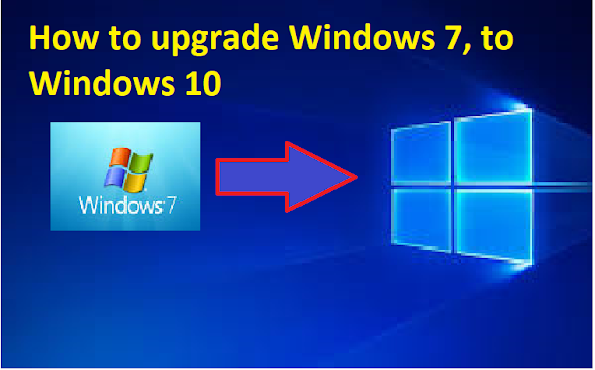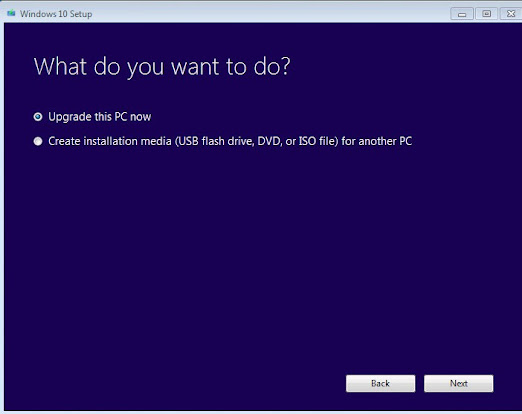How to upgrade windows 7 to Windows 10
Microsoft has ended ended its support for windows 7. Windows 7 is upgrade to windows 10. Now it is the the right time to upgrade your operating system Windows 7 to Windows 10.Microsoft gives you free of charge for this operating system that you do not pay again for this new system.
Check windows 10 Requirements
First very important for you , Your PC will able to meets Windows 10 requirement and specification. Microsoft has update a Checklist on their official website here.
https://www.microsoft.com/en-us/windows/windows-10-specifications
Back up Your All Data and Files before upgrade your system
When you upgrade your system to Windows 10 will remove your all installed apps and programs. Remember You have backed up all important data and files of your system. We remembered you to back up your all personal files, photo, videos and important documents. In case you have face any problem during the upgrade. You can use a hard drive or trusted cloud software for the back up.
Upgrade from Windows 7 to Windows 10
When you have complete your backup all files and data, follows these bellows step
Step 1: Go to the Microsoft Website for the Windows 10 download.
Step 2: Create Windows 10 installation media , select Download tool now.
Step 3: After download is completed, run the app.
Step 4: When the windows asks " what do you want to do?" Choose " Upgrade this PC now"
Step 5: You can choose either keep your personal data or start new for the upgrade. Remember all apps and setting was delete after the upgrade either way, so the backup in the previous step is always necessary.
Step 6: follows the step to complete the upgrade.
Step 7: Now you can check for Windows 10 license after upgrade.
Now Double click the Start button, go to Setting--->choose Update & security ---> then click Activation.